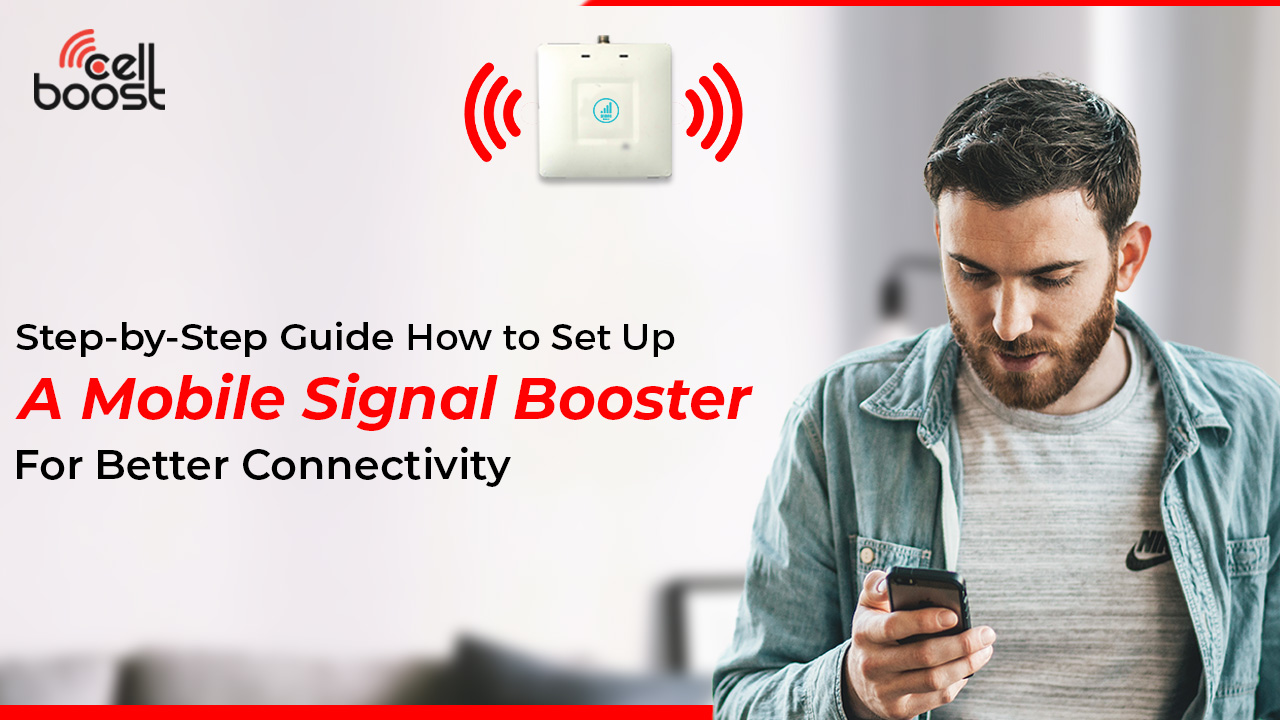In today’s fast-paced world, a strong, reliable and better mobile signal booster setup is crucial for staying connected, whether for work or personal use. However, weak signals and poor network coverage can be a frustrating barrier to effective communication.
Thankfully, a mobile signal booster setup can help amplify weak signals and provide better connectivity. In this step-by-step guide, we will walk you through the process of setting up a mobile signal booster to improve your mobile signal strength and overall connectivity.
So, without further delay, let’s get started.
Mobile Signal Booster Setup: Step-by-Step Guide
Step 1: Assess your Signal Strength and Network Provider
Before diving into the mobile signal booster setup process, it’s important to assess your current signal strength. Check the signal bars on your mobile device or use signal strength apps to get an accurate measurement. Additionally, identify your network provider, as different providers operate on various frequency bands.
Step 2: Choose the Right Mobile Signal Booster
Once you have determined your signal strength and network provider, it’s time to choose the right mobile signal booster. Consider factors such as the size of the area you want to cover, the frequency bands supported by your network provider, and the desired signal strength improvement. Research different models and read reviews to find the one that best suits your needs.
Step 3: Gather the Necessary Equipment
Before beginning the setup process, ensure you have all the necessary equipment at hand. Typically, a mobile signal booster kit includes an outdoor antenna, an indoor antenna, coaxial cables, a power adapter, and mounting hardware. You may also need additional tools like a ladder, wrench, and zip ties for secure installations.
Step 4: Find the Best Location for the Outdoor Antenna
The outdoor antenna plays a critical role in capturing the weak signal and transmitting it to the amplifier. Locate an area outside your building where the signal is relatively stronger. Mount the antenna securely, ensuring it is pointed towards the nearest cell tower for optimal signal pickup.
Step 5: Install the Indoor Antenna
The indoor antenna is responsible for distributing the amplified signal within your desired coverage area. Choose a central location inside your building, preferably at a higher point, to ensure even signal distribution. Mount the indoor antenna securely and connect it to the amplifier using a coaxial cable.
Step 6: Connect the Antennas to the Amplifier
Using coaxial cables, connect the outdoor antenna and the indoor antenna to the mobile signal booster amplifier. Make sure to follow the manufacturer’s instructions regarding cable lengths and any recommended signal attenuators, if applicable. It is essential to have tight connections to minimize signal loss.
Step 7: Power Up the Mobile Signal Booster
Plug in the power adapter provided with your mobile signal booster kit to power up the amplifier. Ensure that the power source is reliable and stable. Once the amplifier is powered on, it will start boosting the signal from the outdoor antenna and transmitting it through the indoor antenna.
Step 8: Perform Signal Tests
After completing the mobile signal booster setup, it’s time to perform signal tests using your mobile device. Check for increased signal bars, faster data speeds, and reduced call drops. If necessary, make minor adjustments to the antenna positioning to optimize the signal reception.
How better mobile signal booster setup helps with better connectivity?
A better mobile signal booster setup can significantly improve connectivity in the following ways:
- Amplifies Weak Signals:
A mobile signal booster boosts weak signals received from the cell tower, increasing their strength and improving overall signal quality.
- Extends Coverage Area:
By amplifying signals, a mobile signal booster expands the coverage area, allowing you to receive a strong signal even in areas with poor network coverage.
- Reduces Signal Interference:
A properly set up signal booster helps minimize signal interference caused by obstacles such as buildings, trees, or geographical features, resulting in clearer calls and faster data speeds.
- Enhances Call Quality:
With a stronger signal, mobile signal boosters improve call quality by reducing dropped calls, static noise, and voice distortions, leading to clearer and more reliable conversations.
- Increases Data Speeds:
By amplifying signals, a signal booster enhances data speeds, enabling faster internet browsing, smoother streaming, and quicker downloads/uploads.
- Supports Multiple Users:
A well-configured signal booster can accommodate multiple devices simultaneously, ensuring a seamless connection experience for all users within the coverage area.
- Provides Constant Connectivity:
By stabilizing and boosting signals, a mobile signal booster helps maintain a consistent and reliable connection, eliminating the frustration of signal dropouts and intermittent connectivity.
Overall, a proper mobile signal booster setup significantly enhances connectivity by amplifying weak signals, extending coverage, reducing interference, improving call quality, increasing data speeds, supporting multiple users, improving battery life, and providing consistent connectivity.
Last words
The process of mobile signal booster setup can dramatically improve your mobile connectivity and provide a seamless communication experience. By following this step-by-step guide, you can establish a reliable and robust mobile signal booster system tailored to your needs. With stronger signal strength, you can enjoy uninterrupted calls, faster data speeds, and enhanced network performance.